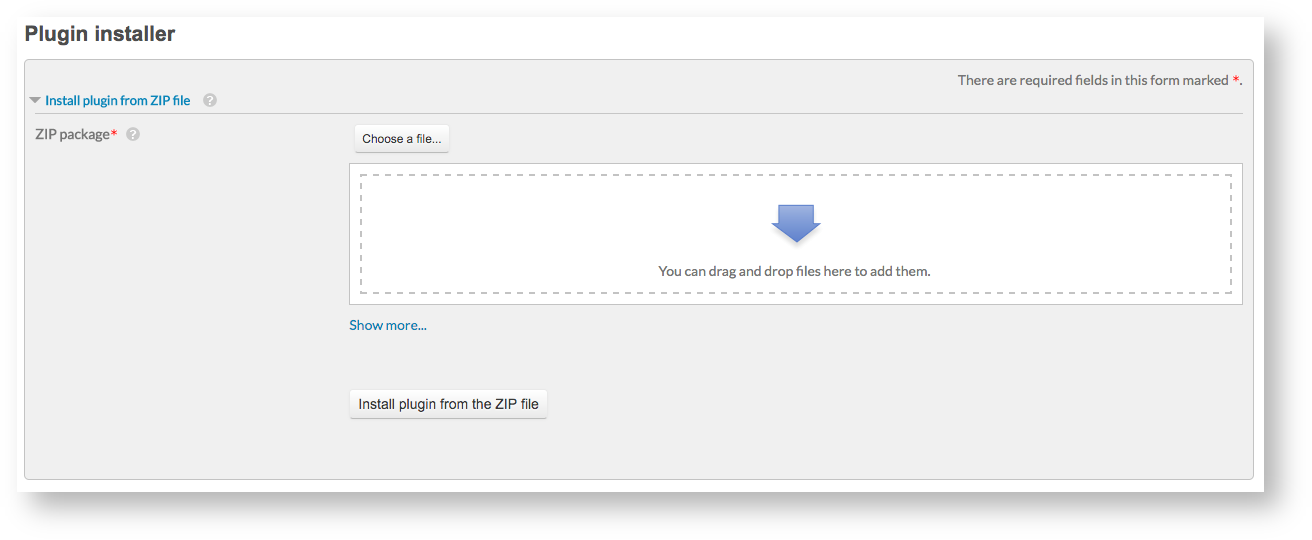Before configuring the Zoola Block to connect your LMS to Zoola (including activating Zoola users), you must first install the Zoola plugin on your Moodle or Totara LMS site. To install the plugin, you must have Write access to the Moodle / Totara LMS repository.
The Zoola Plugin can be installed by either FTP or the Moodle / Totara LMS user interface.
To install Zoola through the Moodle or Totara LMS user interface, complete the following steps:
- Ensure that you have the following ZIP files:
- analytika.zip
- analytika_reports
- lambda_dedication
- lambda_time_tracker
- lambda_timespent
- course_time_tracker
- Log in to your Moodle or Totara LMS site as an Administrator.
- Navigate to Site Administration > Plugins > Install Plugins.