Once installed, Zoola™ adds seven unique roles to your Moodle/Totara settings. These roles, when assigned to an LMS user, serve two functions:
- Assigning any Zoola™ role in Moodle/Totara enables the assigned user to access Zoola™ from their LMS homepage through the Zoola™ block.
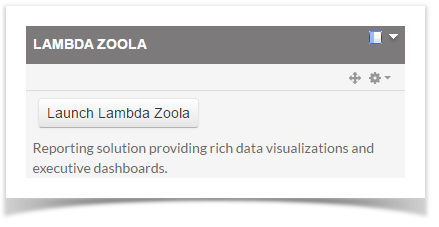
- Each role provides the assigned user with specific access permissions in Zoola™, corresponding to the Zoola™ Roles:
| LMS Roles | Zoola Role |
|---|
| Zoola Dashboards | ROLE_DASHBOARDS |
| Zoola Domain Designer | ROLE_DOMAIN_DESIGNER |
| Zoola Reports | ROLE_REPORTS |
| Zoola User | ROLE_USER |
| Zoola Administrator | ROLE_ADMINISTRATOR |
For an explanation of the Zoola™ Roles and access permissions, see Zoola™ Roles and Permissions.