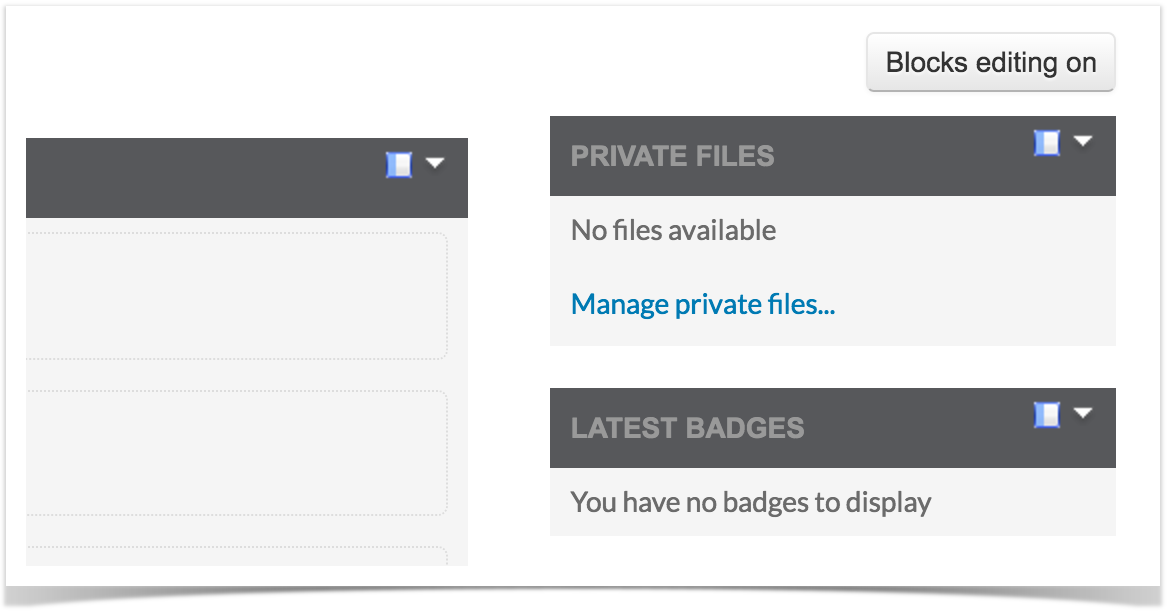...
- Log in to your LMS as an Administrator.
- From the Home page, expand the Site Administration list in the Administration block.
- Complete the following navigation, depending on whether you are working with Totara or Moodle:
- For Totara, in the Site Administration list, navigate to Appearance > Default My Learning Page.
- For Moodle, in the Site Administration list, navigate to Appearance > Default Dashboard Page.
- In the top right corner of your Default My Learning page/Dashboard page, click the Blocks Editing On button:
- In the Add A Block block, open the list and select Lambda Zoola.
...