You can format columns of Reports in the Report Viewer through the Format Column window. To open the format column window, complete the following steps:
- Click the heading of the column you wish to format. The Column Menu appears:
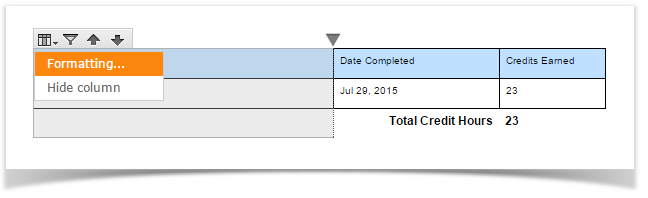
- Hover over the Column Formatting icon
 and select Formatting. The Format Column window appears:
and select Formatting. The Format Column window appears:
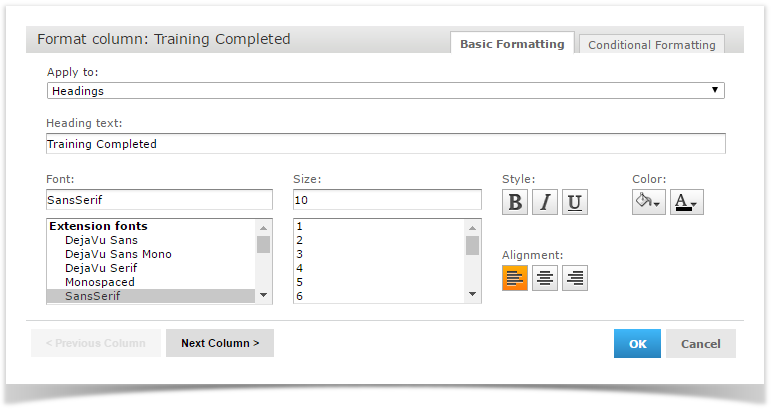
The Format Column window is separated into two tabs, the Basic Formatting and Conditional Formatting tabs. You can format multiple columns in succession by using the Next Column button.
You can format columns of Reports in the Report Viewer through the Format Column window. To open the format column window, complete the following steps:
- Click the heading of the column you wish to format. The Column Menu appears: