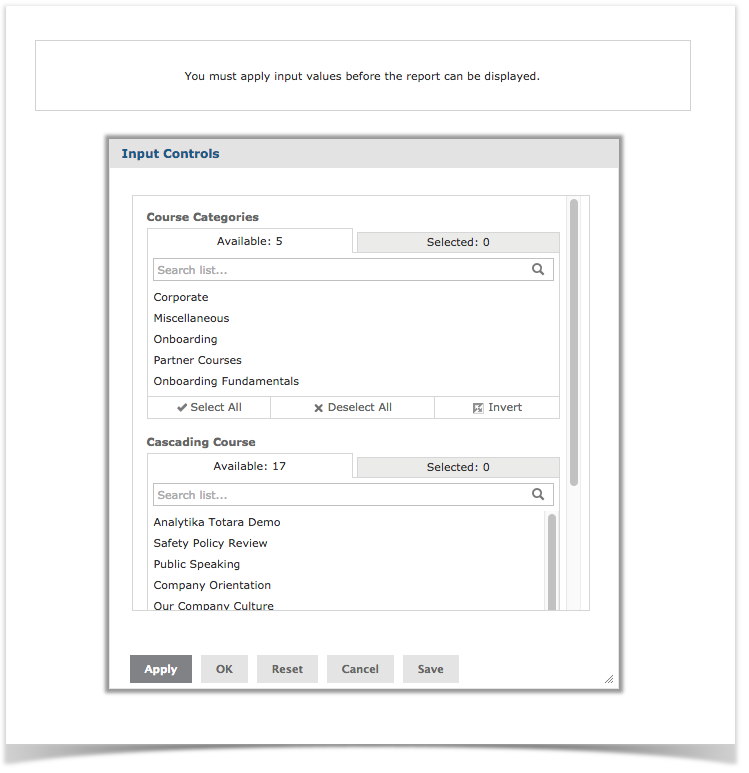While standard Input Controls simply prompt a user to select filter values before running a Report, Cascading Input Controls prompt the user with a connected series of Input Controls, in which the value selected in one control will determine the available options in another.
For the purposes of this case study, we will create Cascading Input Controls that first prompt the user to select Course Categories, then display the Courses available within those Categories for further filtering. The following image displays the Cascading Input Controls to be created over the three steps of this case study:
This case study assumes that you have created a Table View Report from the Course Completions Domain, using the following columns:
- Course
- Course Start Date
- Course Category
- Name
- Date Enrolled
- Status
This case study is divided into four sections: