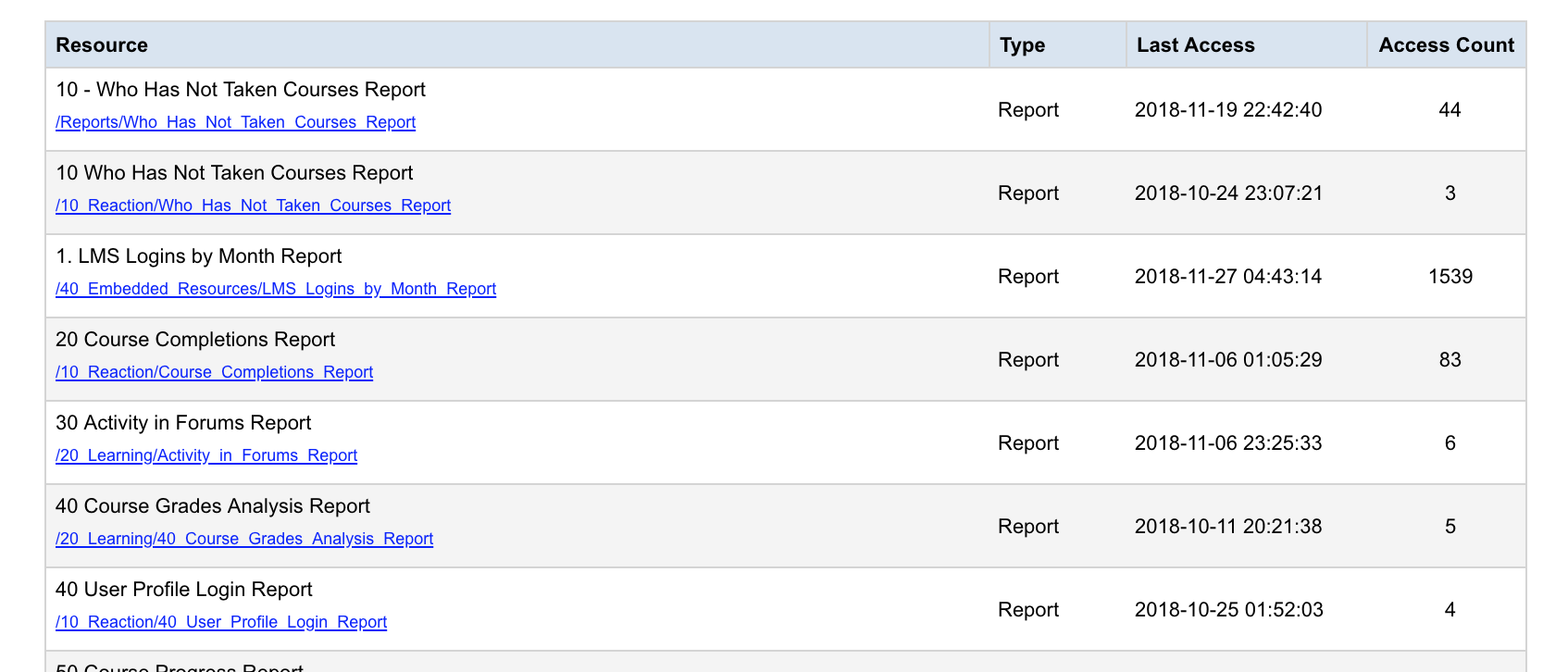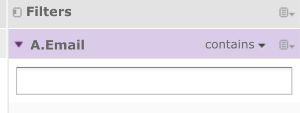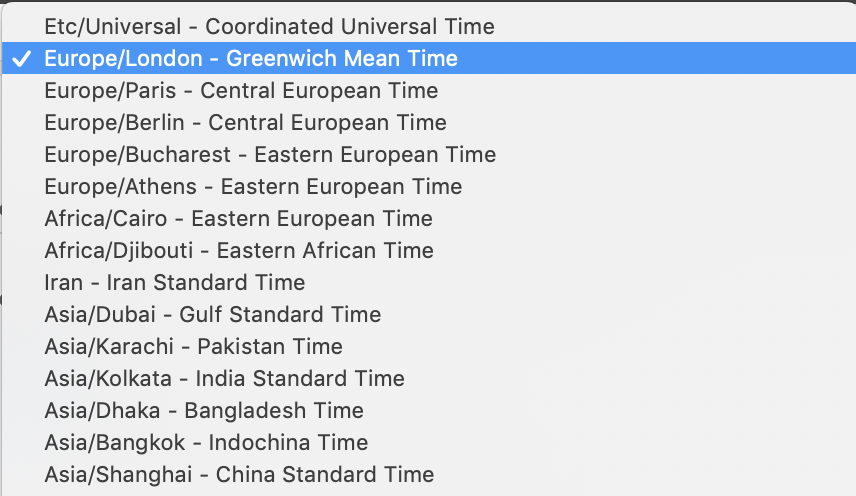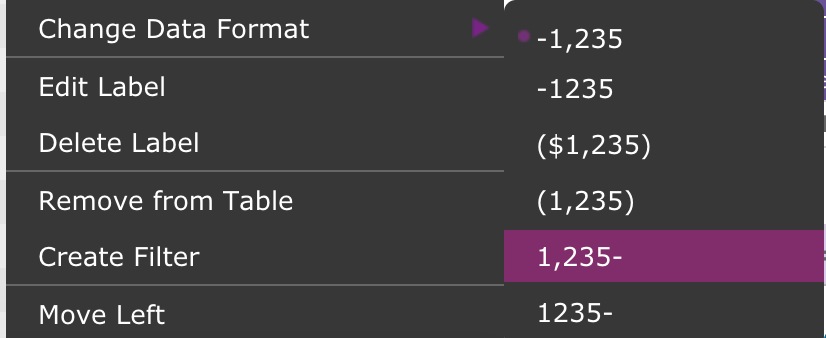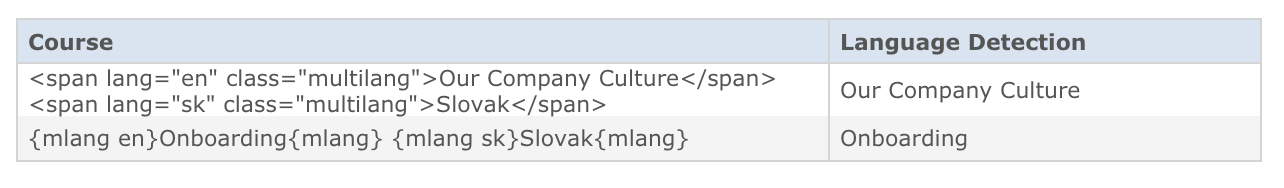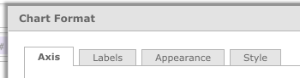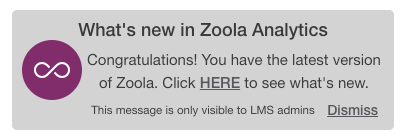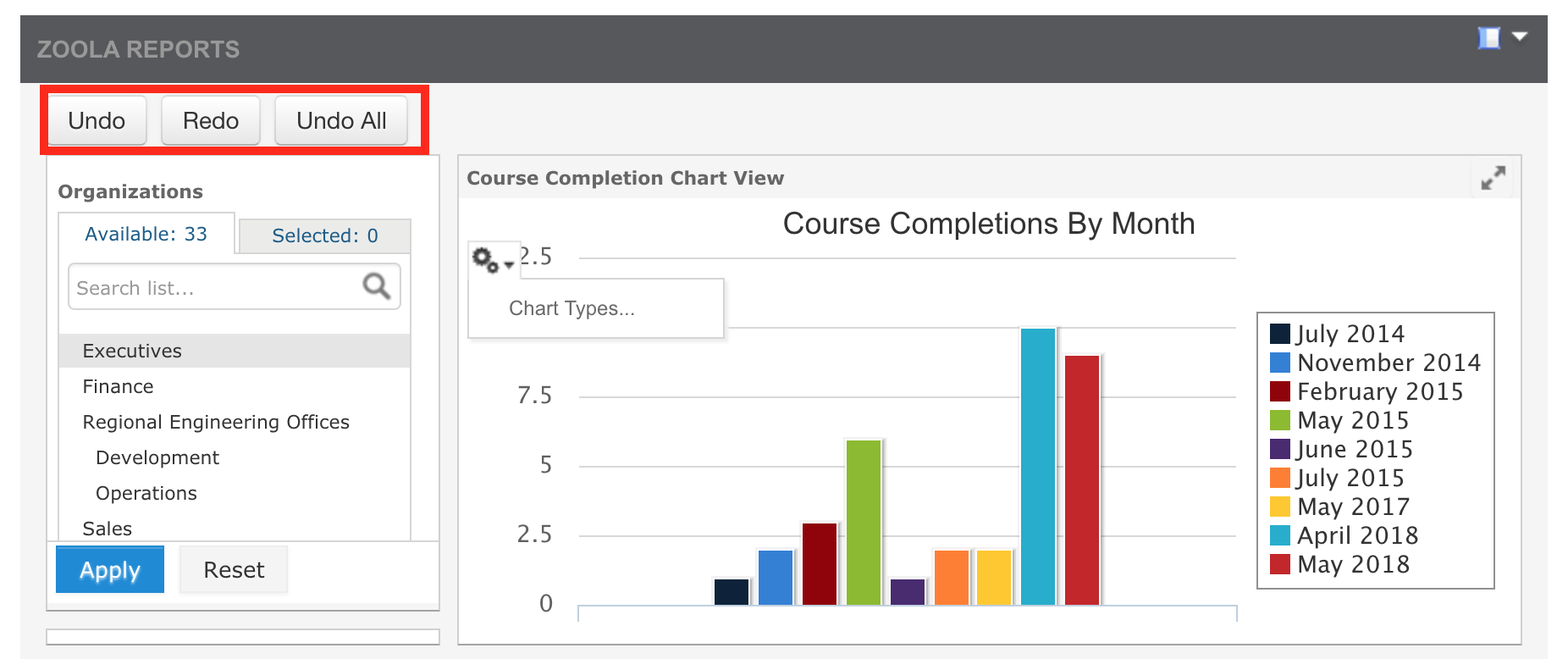November 2018 Release
Zoola Enhancements
NEW REPORT: Report Usage Statistics report - Similar to last month's Artifact Dependency Report, our Zoola development team have built another Zoola report to aid with better understanding of your Zoola instance and the artifacts that have been created. The Report Usage Statistics report has been built to help your team identify the usage of your reports across Zoola. This report allows you to see a breakdown of all your Zoola artifacts (Data Source, Ad Hoc View, Report & Dashboard), the last time it was accessed and the number of times it has been accessed.
The report features a variety of filters, including name, type, access date range and view count threshold so you can quickly identify the reports that are being used consistently, and other reports that are not so well used. This report is a really useful tool if you are planning to clean up your Zoola site from extraneous report artifacts. You can find this report under the Reports tab within Zoola.
ENHANCEMENT: Change default filter type to "Contains" in Ad Hoc View - We have made an enhancement to the filtering workflow, so that now the "Contains" filter is enabled by default and it is the first filter displayed within the Ad Hoc View. The filter default was previously "Equals".
This is a small change but this will help large Ad Hoc Views with complex database queries load faster and filter more efficiently.
ENHANCEMENT: Add more timezones to the Zoola scheduler - To accommodate the different customers Zoola supports around the world, we have now expanded the number of timezones that are available through the report scheduler. The scheduler now includes 33 major timezones allowing you to schedule reports on the appropriate timezone for you.
ENHANCEMENT: Add more date formats - We have now added a number of different data formats to the Ad Hoc View designer. This means that there are more data format options to select, allowing you position the minus and comma separations to your liking.
ENHANCEMENT: Provide support for Multi-Language Filter v2 (Mlang) - To aid with the support of multi-language sites, Moodle features a number of language detection and translation features. One of the popular methods of language detection is through the use of the Multi-Language filter, which allows for text passages within Moodle to be tagged with a language identifier. This allows for a single text field, quiz question or other test area to contain the different language variations. Moodle allows for two methods of the Multi-Language filter to be used.
With this update, the Zoola team has now included support for Multi-Language filter v2 (Multi-Language filter v1 support was introduced earlier this year). This functionality is available through the Ad Hoc View designer as a calculated field. Select the field that uses the multi-language tagging and apply the "LocalizeLanguage" function to perform the translation.
ENHANCEMENT: Changed "Advanced" option to "Style" under the Chart Format options - Minor change to the Chart Format "Advanced" label so that it is now "Style". This better reflects the nature of this area, which is used to control the overall look and feel of a chart.
Zoola Plugins
ENHANCEMENT: New Zoola Features notification - Every month the Zoola development team adds new product features and enhancements, so you can do more with your LMS reports. Over the last few months the Zoola team have been working to make deployments of these enhancements faster and more effective. To ensure that you are kept up to date with these enhancements, we have introduced a new feature to the Zoola block, which will alert you when new Zoola features are available, after the new Zoola blocks have been installed.
When a new version of the Zoola and Zoola Reports blocks are installed a small notification will be displayed in the bottom righthand corner of the LMS. This notification informs you that you are now using the latest version of the blocks, provides a link to the latest release notes and the option to dismiss the message. When the notification is dismissed it disappears until the Zoola plugin are updated again. Also the notification is only visible to your to your LMS admins so other Moodle and Totara users wont notice the block has been updated.
For Lambda Hosted LMS customers (not Zoola only customers) we intend to automatically deploy the latest features of the Zoola block every month. These plugin updates will be performed during off-peak hours and during monthly maintenance windows, to ensure minimal disruption.
ENHANCEMENT: Dashboard Navigation buttons within Zoola Reports block - Zoola Dashboards allow for multiple data views to be displayed on a single page with interactive filters applied, allowing for charts and tables to be used to drill down through the different datasets. As you interact with the dashboard you may apply filters that change different elements within the view. Within Zoola, dashboards feature navigation buttons that allow you to undo, redo and reset filters and drill through actions you apply to the dashboard. With the latest version of the Zoola Reports block we have now included the ability to perform these actions when a dashboard is embedded within the LMS. The Undo, Redo and Undo All buttons now appear within the Zoola Reports block and allow for you to move forwards and backwards between the different filters that have been applied to the dashboard.
Fixes
BUG: Zoola connection test password reset immediately expired - We identified an issue where by the Zoola Self Connection Test was granting a new password recovery email, but when the link to reset the password was clicked the link had expired before the user had a chance to update their password. This issue has now been resolved.
Documentation
ENHANCEMENT: We have updated the Technical Requirements documentation within the Zoola setup guide to include the latest browser and LMS versions