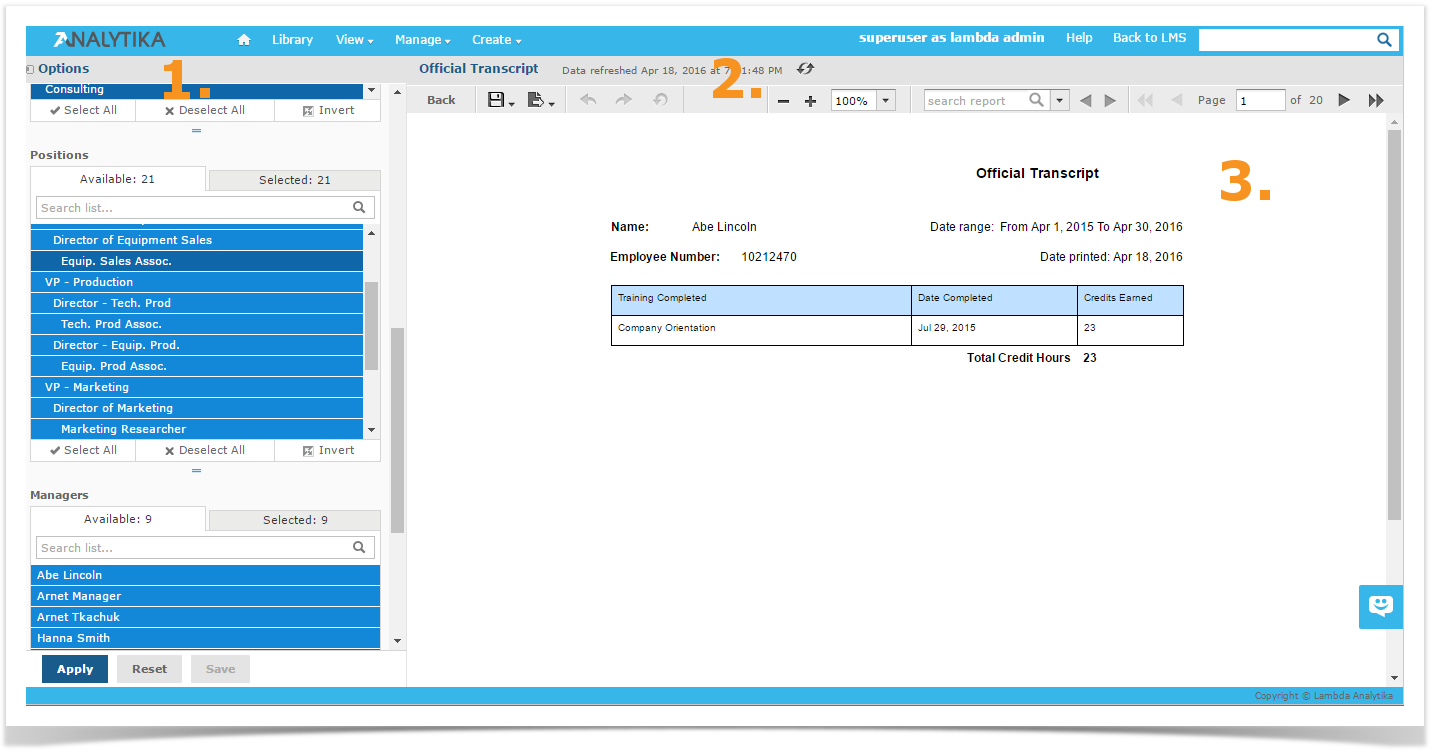Reports consist of three main sections, two of which are available in exported copies outside of the Report Viewer:
- The Options column contains all of the designated filters included with the report. Use these sets of filters to select the necessary data to be displayed in the Report. Click Apply or Reset to save or revert your changes.
- The Report Viewer Tool Bar is available when Running a Report in the Report Viewer. The buttons and options available allow you to export, save, zoom, search, and navigate the Report. When you export a Report, this options are no longer available in the exported copy.
- The Viewing Canvas contains the visualizations of the Report (Tables, Charts, or Crosstabs, as selected in the Ad Hoc View).