
| Refresh report with latest data | Click this icon to refresh the report data against the data source. |

| First | Click this icon to jump to the first page of the report. |

| Previous | Click this icon to go to the previous page in the report |
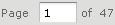
| Current Page | Pagination controls. Displays the page of the report currently displayed. |

| Next | Click this icon to go to the next page in the report. |

| Last | Click this icon to jump to the last page of the report. |

| Zoom Out | Click this icon to zoom out on the report. |

| Zoom In | Click this icon to zoom in on the report |

| Zoom Options | Click this icon to open the Zoom Options drop-down menu. |

| Search | Enter your search term here to find a text string in your report. Click the drop-down menu to toggle search preference settings. |

| Search
Previous | Click to jump to the previous instance of the search term. |

| Search
Next | Click to jump to the next instance of the search term. |

| Back | Exits the Report Viewer and takes you to the previous screen. |

| Save | Place the cursor over this icon to open a menu of save options. |

| Export | Click this icon to export the View into one of the available formats. |

| Undo | Click this icon to undo the most recent action. |

| Redo | Click this icon to redo the most recently undone action. |

| Undo All | Click this icon to revert the report to its state when you last saved. |

| Input
Controls | Click this icon to see the input controls applied to this report. |

| Bookmarks | Click this icon to display the Table of Contents pane. This pane is only available on reports with enabled Bookmarks. |