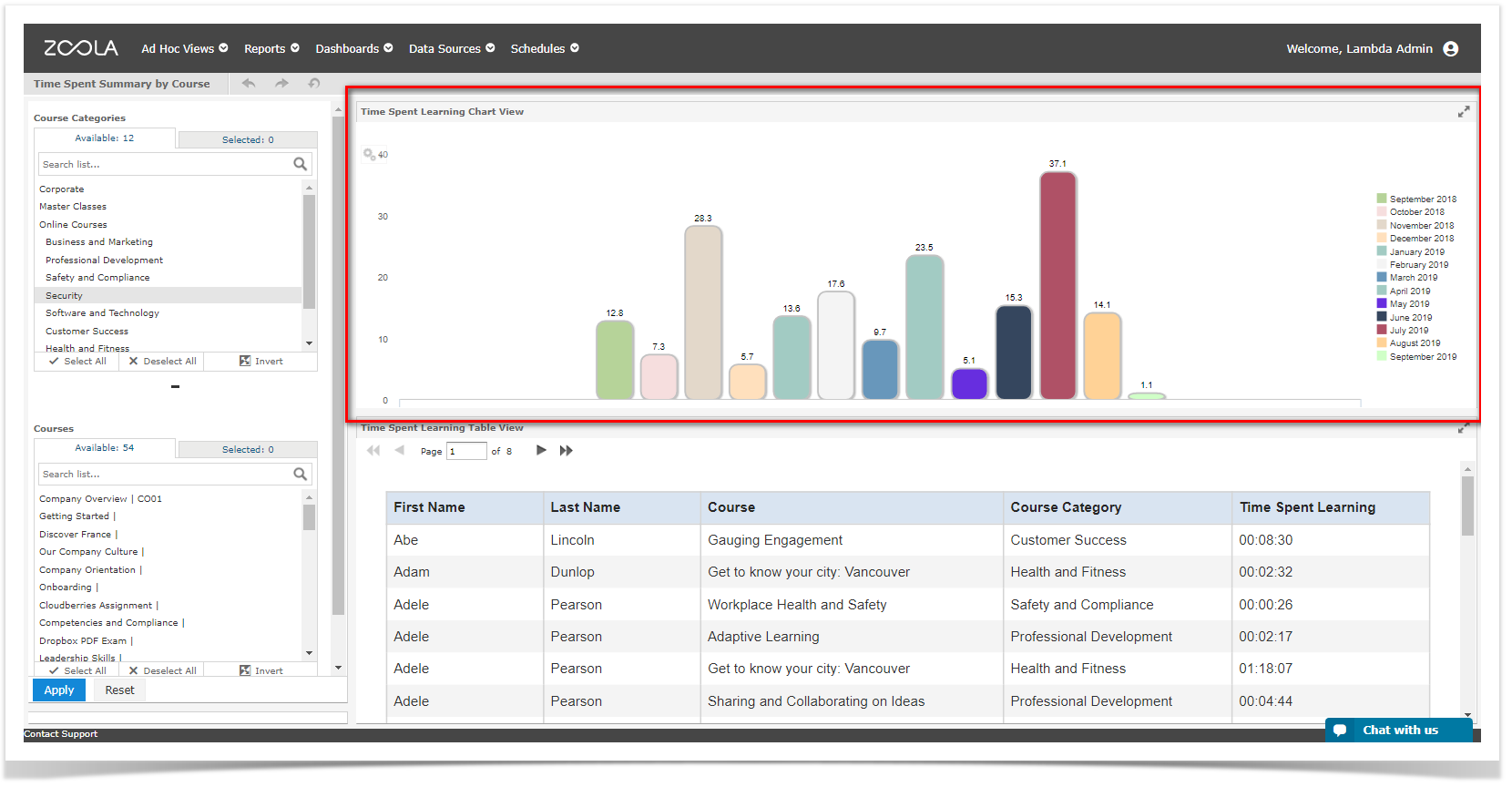Skip to end of metadata
Go to start of metadata
August 2019
- ENHANCED We updated the visual style to all the out-of-the-box charts to display a more modern look and feel. See this PAGE to use the Chart Style properties to style your own.
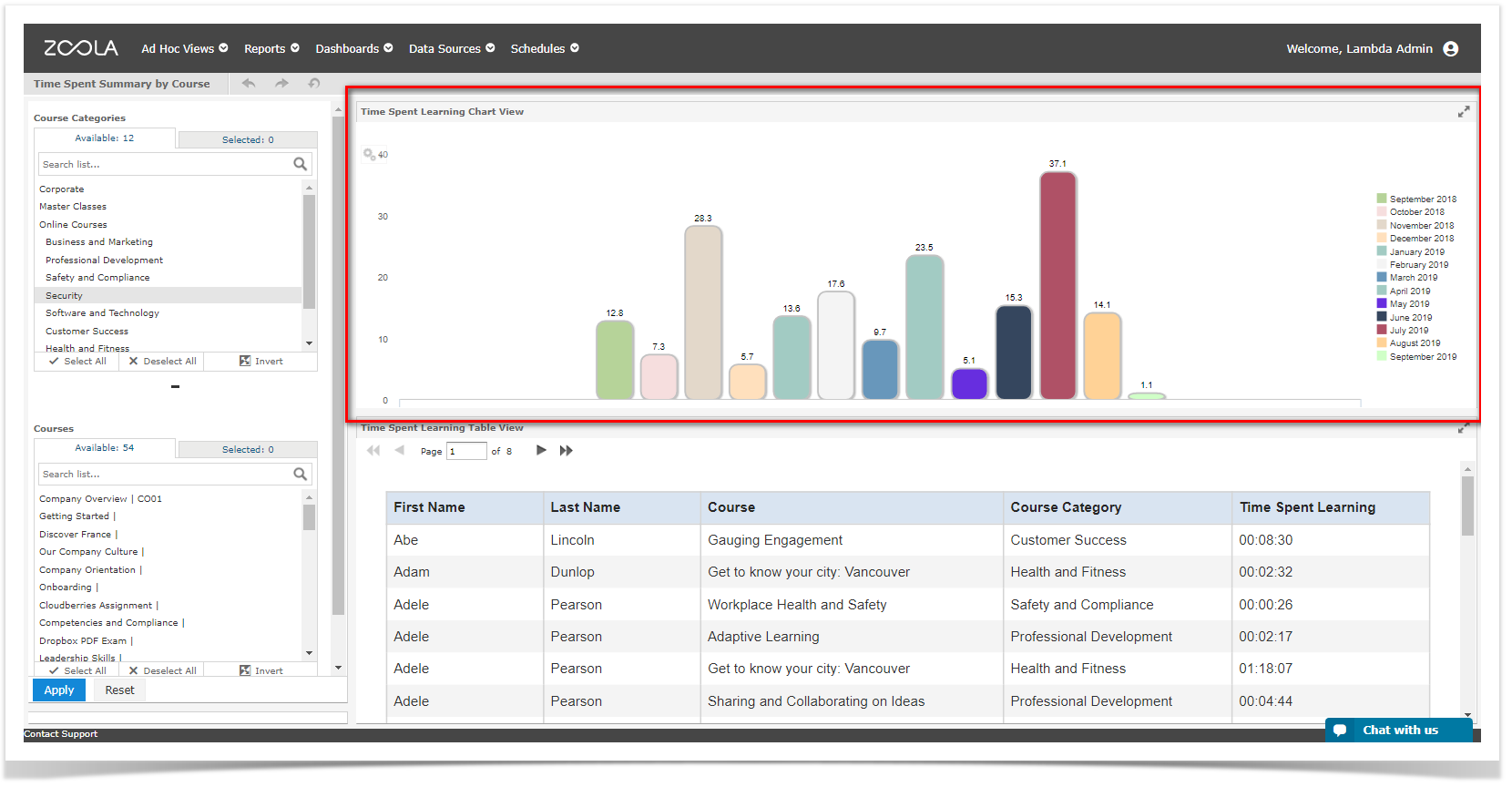
- ENHANCED Single sign-on from your LMS (Moodle LMS or Totara Learn) to Zoola uses a token-based authentication technique to authenticate the users who attempt to log in. The token is now using a 256-bit key encryption making it more secure.
- ENHANCED During the initial setup of your account, you can now choose to connect Zoola Analytics to a Microsoft SQL Server database. Additionally, you can also choose which region you want to use Zoola Analytics (North America, Europe, or Asia). Note. Please contact Zoola support if you feel the need to change any of these settings.
- FIXED Previously, if you hit refresh in the browser after creating an event-based schedule, the schedule would have been duplicated. This has been fixed.
- FIXED For embedded reports with titles, the longer titles appeared with wrapped text and the additional lines were displayed under the report. This has been fixed to show the whole title.
- FIXED Previously we tracked all the time for users who landed on a course page, which included users who were not enrolled in the course. This has been fixed and time is only tracked for users who are currently enrolled in courses.
- FIXED The Time Tracker plugin supports the pix_icon() function ensuring support for older versions of Moodle LMS and Totara Learn.