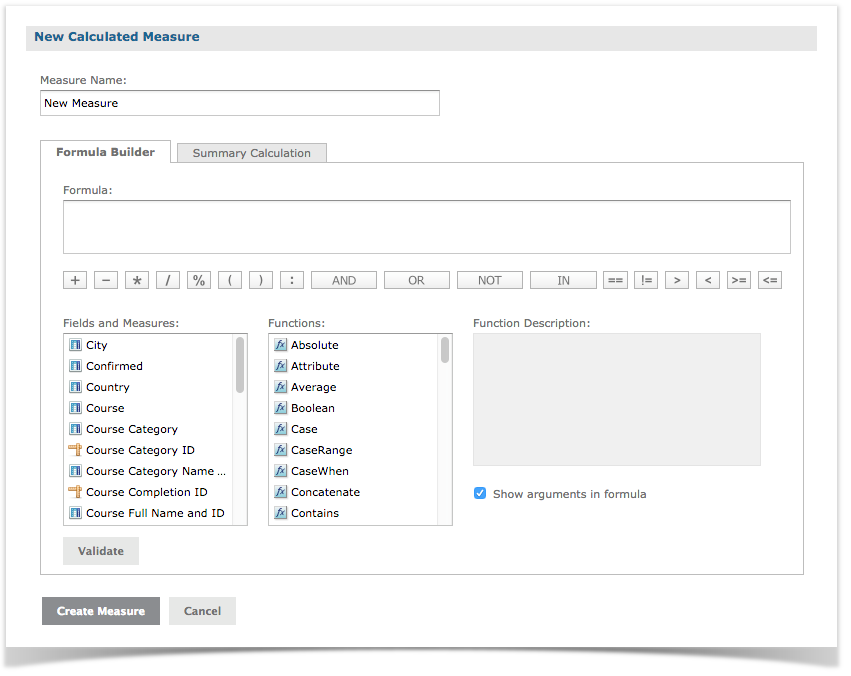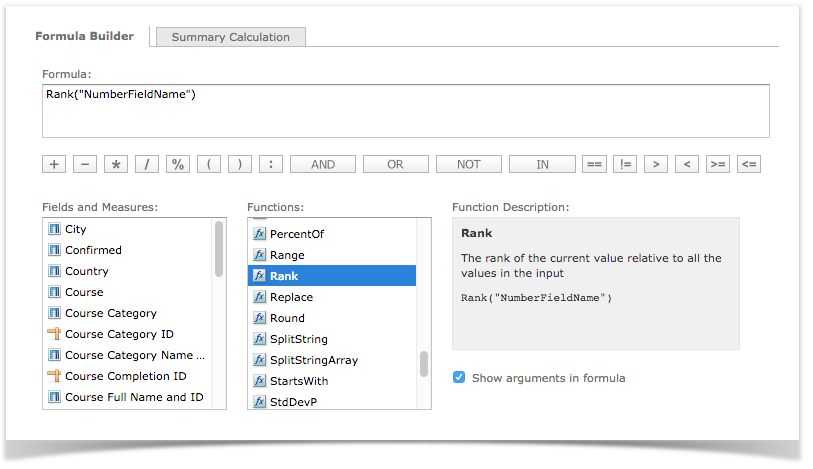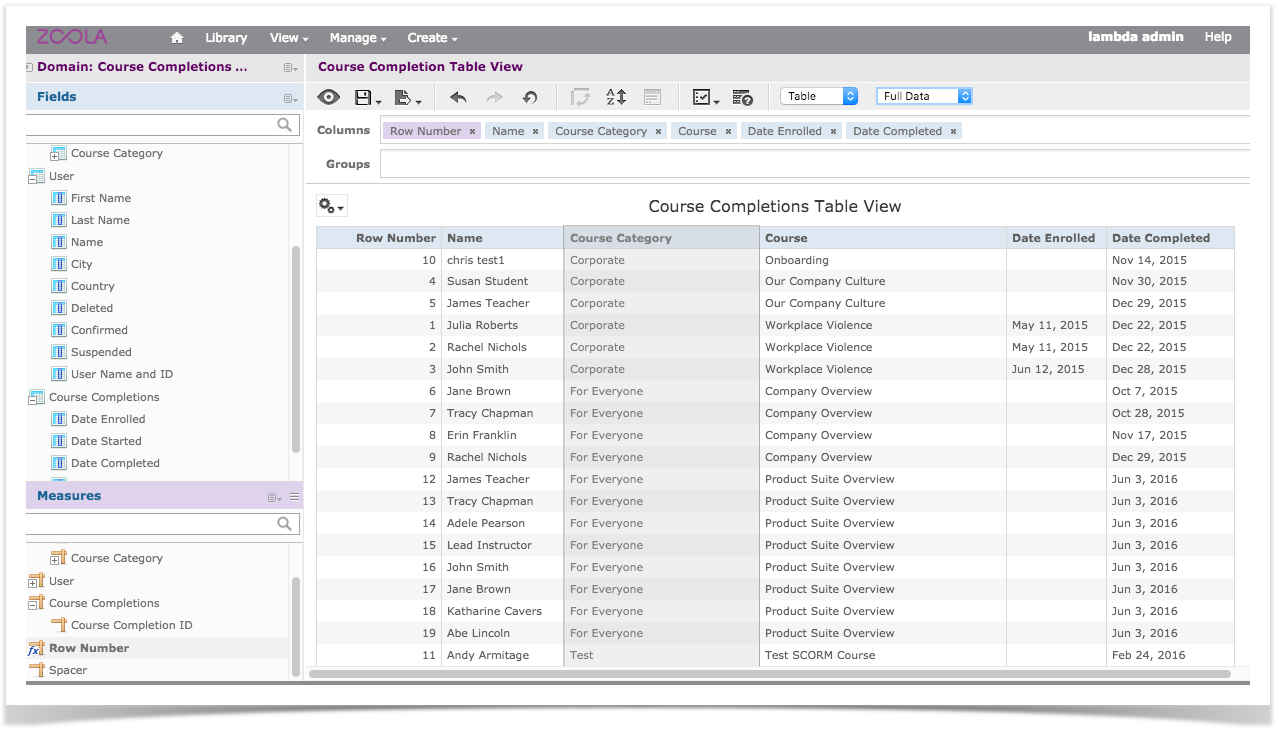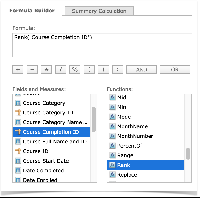...
- In the Repository, navigate to Public > Moodle/Totara > Ad Hoc Components > Views
- Select the Course Completion Table View
- In the Measures panel, hover over the Detail Selectoricon. The Details menu opens.
- Select Create Calculated Measure. The New Calculated Measure window appears:
- From the Functions list, double-click Rank to enter it into the Formula box:
- In the Formula box, select the NumberFieldName so that it remains highlighted, as shown in the following image:
- From the Fields and Functions list, select the Course Completions ID. Double-click the Course Completions ID so that it replaces the selected text int he Formula box:
Your formula (read as: Rank("Course Completion ID")) will create a calculated measure that assigns each Course Completion ID a ranking value. - Click the Validate button to ensure there are no errors in your formula.
- In the Measure Name field, name your new measure "Row Number."
- Click the Create Measure button. Your new Row Number measure will appear in the Measures Panel.
...